Get More 5-Stars Ratings & Learn About Your Patients
Monthly
First type in your facility’s approximate number of NEW PATIENTS per month
below then choose the option that most represents your office:
Annual
First type in your facility’s approximate number of NEW PATIENTS per month
below then choose the option that most represents your office:
2-years
First type in your facility’s approximate number of NEW PATIENTS per month
below then choose the option that most represents your office:
FAQs
Learn More About MedRev Through Frequently Asked Questions
How does MedRev help my medical practice get more positive reviews?
After their appointment, patients receive a text or email request to fill out a short internal satisfaction survey. Once the survey is completed, we provide your most satisfied patients a link to leave you a review online.
How does MedRev help prevent negative reviews?
MedRev sends out a short satisfaction survey to patients after their visit to your office. The results of this survey populate on your dashboard and do not get sent to any public review site. If the patient gives a negative rating on the satisfaction survey, instead of receiving a request for a public review, they are asked to provide optional comments about their experience which are visible only to your staff. Your staff is alerted of this negative feedback so they have the opportunity to respond to the patient in an appropriate manner. By addressing negative patient experiences quickly and directly, you reduce the likelihood that patients will take their grievances public.
Does MedRev hide negative reviews or otherwise keep them from being posted?
No, MedRev does not control a patient’s ability to leave a public review and never hides reviews from being visible online. That would be a violation of many review platforms’ terms and conditions. We request feedback from dissatisfied patients directly. By responding to negative feedback privately, you can lessen the likelihood that an unhappy patient will leave a negative online review.
Is using MedRev going to take up a lot of my front office staff’s time or interfere with their daily workflow?
No, MedRev is built to be simple, easy, and automatic for your staff. For most healthcare practices MedRev only takes a few minutes each day to manage. We have flexible options so you can choose a method that works best for your practice. For example, you can send out surveys by uploading a list, typing in an individual patient’s information, or using an automatic integration to do it for you.
Is MedRev HIPAA compliant? How can I be sure my patients’ information is secure?
Yes, MedRev is 100% HIPAA compliant. We never send out any correspondence containing medical record information. In fact, the only information we need about your patients is their first and last name, cell phone number, and email address. We guarantee in our terms and conditions that we will only use this information for the expressed purposes of the MedRev system.
There are other reputation management systems out there. Why is MedRev the best choice for a medical practice?
MedRev is the ideal choice for medical practices big and small because it is the only reputation management system that was built specifically for the healthcare industry. Our experienced team of medical software developers, project managers, and marketing directors have an intimate understanding of healthcare marketing. We took the time to understand physicians, medical teams, and the intricacies of running a healthcare business. MedRev isn’t for every industry. Our specialization is what makes us the best medical review management system.
Can patients opt out if they don’t want to receive correspondence from MedRev?
Yes, every text or email sent out through our system includes a clearly visible unsubscribe or “stop” option which will immediately prevent them from receiving any future communication from the MedRev system.
Our medical practice has more than one location, how does MedRev know to which location listing to send our patient reviews?
MedRev sends out site-specific messages from each location so you never have to worry about patients leaving a review in the wrong place. We link each of your locations individually to the appropriate review listing across platforms so even if you have a single Facebook page, yet several Google locations, every review goes to the right place.
Can I use MedRev to send out satisfaction surveys to past patients?
Yes, you can upload a list of patients who visited your office over a given time period. The time period you choose is up to you, however sending the survey only to patients who have visited your office recently tends to receive the highest response rate.
If we have patients with multiple appointments do they receive a satisfaction survey after each visit?
It’s entirely up to you. You can choose to suppress text and/or email messages for patients who have received communication through MedRev over the past week, month, year, or a custom time period. We recommend suppressing future communication for a time frame of at least three months to get the highest response rate and most valuable feedback.
What review platforms does MedRev support? What if a platform that is important to my practice isn’t listed on your website?
MedRev supports Google Places, Facebook, and Yelp by default. If you want to add your reviews to a different platform, we can set that up for you. We support all of the best healthcare review sites such as:
- ZocDoc
- Healthgrades
- Vitals
- WebMD
- RateMDs
- CareDash
If you would like to integrate with a review site that is not listed here, please contact us for more details.
Will my team be alerted when a patient gives negative feedback?
Yes, you will be notified on your dashboard and can choose to also be notified through e-mail as soon as negative feedback is submitted.
Can patients leave a comment with their survey?
Yes, if a patient gives negative ratings on the satisfaction survey questions, they are asked for optional comments instead of being redirected to the public review pages.
How long does it take a patient to complete the satisfaction survey?
Since you have the option to customize your satisfaction survey, the time it takes a patient to respond will vary. For most healthcare offices we recommend 2-4 questions, which typically takes a patient 10 to 20 seconds to complete.